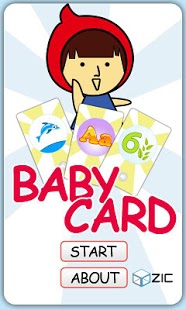Baby Card 2.01.02
Paid Version
Publisher Description
Sales promotion: 0.99$ for first 100 users. Then the price will be back to 1.99$.
Excellent flashcards are ideal helper for babies' growth while the cards available for purchase often do not fit their bill. Why not make your own vivid cards?
Create an exquisite and unique card with Baby Card on your Android mobile phones or other devices in few simple steps: capture photos or select local images, add words coupled with the voice recorded. You can also collect and sort the cards belonging to the same category, building albums for your babies.
Imagine the DIY "Papa" or "Mama" cards with your own photos and voice. Won't they be much more attractive than the ones directly purchased?
Initial release includes 6 sets of cards, including Color, Houseware, Number, Alphabet, Shape, People,and more will be created and added later on.
Baby Card features concise and intuitive user interface. All albums are exhibiting in brilliant and dynamic 3D surround effects, offering a feast for your eyes.
Features:
- DIY cards for your babies, rendering them the opportunity to learn more quickly
- Support flexible creation: select beautiful pictures or use photos captured by yourself and add your text or voice freely
- Cards are arranged in albums for easy searching and organizing
- Bundled with 6 sets of cards, including Color, Houseware, Number, Alphabet, Shape, People
- Concise and intuitive user interface; Seamless and smooth 3D effects enable you to browse all albums easily
KW: flashcard,baby,card,kid,child,flash,learning,best,baby card,flash card
About Baby Card
Baby Card is a paid app for Android published in the Teaching & Training Tools list of apps, part of Education.
The company that develops Baby Card is OOSIC Technology CO.,LTD.(琥智数码科技). The latest version released by its developer is 2.01.02. This app was rated by 1 users of our site and has an average rating of 3.0.
To install Baby Card on your Android device, just click the green Continue To App button above to start the installation process. The app is listed on our website since 2011-08-12 and was downloaded 10 times. We have already checked if the download link is safe, however for your own protection we recommend that you scan the downloaded app with your antivirus. Your antivirus may detect the Baby Card as malware as malware if the download link to com.oozic.babycard is broken.
How to install Baby Card on your Android device:
- Click on the Continue To App button on our website. This will redirect you to Google Play.
- Once the Baby Card is shown in the Google Play listing of your Android device, you can start its download and installation. Tap on the Install button located below the search bar and to the right of the app icon.
- A pop-up window with the permissions required by Baby Card will be shown. Click on Accept to continue the process.
- Baby Card will be downloaded onto your device, displaying a progress. Once the download completes, the installation will start and you'll get a notification after the installation is finished.